Saturday, June 24, 2006
Windows Vista Beta 2 attempt 2 Toshiba Satellite
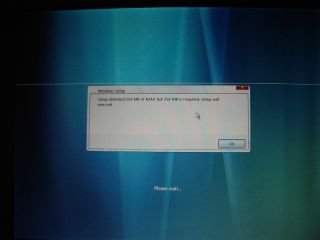
Windows Vista Beta 2 attempt 2 Toshiba Satellite

Q. What is required to run Windows Vista?
A. If you purchased a PC in the last two years, chances are good that you can run Windows Vista today. To install and run the core functionality of Windows Vista, you need:
An 800 MHz processor
512 MB of RAM
A 20 GB hard drive with 15 GB of free space
http://www.microsoft.com/windowsvista/getready/upgradeadvisor/faq.mspx
Friday, June 23, 2006
Windows Vista Beta 2 installation attempt Toshiba Satellite
Intel® Virtualization Technology
intel mac "fast OS switching"
intel mac "fast OS switching"
http://www.digitalpoint.com/~shawn/2006/05/fast-os-switching-on-macintosh.html
windows vista links:
windows vista links:
http://www.microsoft.com/resources/howtotell/en/coa.mspx
http://msdn.microsoft.com/windowsvista/downloads/products/getthebeta/
http://download.windowsvista.com/preview/beta2/en/x86/download.htm
Sunday, June 18, 2006
Basic VCS Commands
Basic VCS Commands
CLUSTER OPERATIONS
Action Command Line
Start VCS
hastart [-force|-stale]
hasys force system
Stop VCS
hastop local [-force|-evacuate]
hastop sys system [-force|-evacuate]
hastop all [-force]
Open/Save/Save and Close Configuration
haconf makerw|-dump|-dump -makero
Add User
hauser add user
BASIC CONFIGURATION
Action Command Line
Configure Service Groups
hagrp add|-delete group
hagrp -modify group attribute value
hagrp link parent_group child_group dependency firm|soft
Configure Resources
hares add resource type group
hares delete resource
hares -modify resource attribute value
hares -link parent_resource child_resource
Configure Agents/Types
hatype modify type attribute value
BASIC OPERATIONS
Action Command Line
Online/Offline/Switch/Flush Service Group
hagrp online group sys system; hagrp online group -any
hagrp offline group sys system; hagrp offline group -any
hagrp switch group to system; hagrp switch group -any
hagrp flush group sys system
Online/Offline Resource
hares online [-ignoreparent] resource sys system
hares offline [-ignoreparent] resource sys system
Clear Faulted Resources
hares clear resource [-sys system]
hagrp clear group [-sys system]
hares probe resource sys system
STATUS AND VERIFICATION
Action Command Line
VCS Status (system/group/resource/agent)
hastatus summary
LLT Status/Verification
lltconfig; lltconfig a list; lltstat; lltstat nvv
GAB Status/Verification
gabconfig a; gabdiskhb l; gabdiskx l
COMMUNICATION
Action Command Line
Starting and Stopping LLT
lltconfig c; lltconfig -U
Starting and Stopping GAB
gabconfig c n seed_number; gabconfig -U
ADMINISTRATION
Action Command Line
Freezing/Unfreezing Groups
hagrp freeze group [-persistent]; hagrp unfreeze group [-persistent]
Freezing/Unfreezing Systems
hasys freeze system [-persistent][-evacuate]
hasys unfreeze system [-persistent]
Autoenabling Groups
hagrp autoenable group sys system
########################################################################
VERITAS Education http://us.training.veritas.com 800-327-2232 (option 2)
Copyright © 2002 VERITAS Software Corporation. All Rights Reserved.
VERITAS, VERITAS Software, the VERITAS logo, and all other VERITAS product
names and slogans are
trademarks or registered trademarks of VERITAS Software Corporation in the
US and/or other countries. Other product names and/or slogans mentioned
herein may be trademarks or
registered trademarks of their respective companies. Specifications and
product offerings subject to change without notice. Printed in USA and the
EU. March 2002.
1
V E R I T A S E D U C A T I O N Q U I C K R E F E R E N C E
V E R I T A S E D U C A T I O N Q U I C K R E F E R E N C E
Basic VCS Commands
SERVICE GROUPS AND RESOURCE OPERATIONS
Action Command Line
Configuring service groups hagrp add|-delete|-online|-offline group_name
Modifying resources hares add|-delete res_name type group
hares online|-offline res_name sys system_name
Modifying agents haagent start|-stop agent_name sys system_name
BASIC CONFIGURATION OPERATIONS
Action Command Line
Service Goups
hagrp -modify group_name attribute_name value
hagrp list group_name
hagrp value attribute_name
Resources hares -modify res_name attribute_name value
hares -link res_name res_name
Agents haagent -display agent_name sys system_name
hatype modify
VCS ENGINE OPERATIONS
Action Command Line
Starting had hastart force|stale system_name
hasys force system_name
Stopping had hastop local|-all|-force|-evacuate
hastop sys system_name
Adding Users hauser add user_name
STATUS AND VERIFICATION
Action Command Line
Group Status/Verification hagrp -display group_name|state|resource
group_name
Resources Status/Verification
hares -display res_name
hares list
hares -probe res_name sys system_name
Agents Status/Verification
haagent list
haagent -display agent_name sys system_name
ps ef|grep agent_name
VCS Status hastatus group
LLT Status/Verification lltconfig a list
lltstat|lltshow|lltdump
GAB Status/Verification gabconfig a
gabdiskhb l
COMMUNICATION
Action Command Line
Starting and Stopping LLT lltconfig c|U
Starting and Stopping GAB gabconfig c n #seed number
gabconfig U
ADMINISTERATION
Action Command Line
Administering Group Services hagrp clear|-flush|-switch group_name sys
system_name
Administering Resources hares clear|-probe res_name sys system_name
Administering Agents haagent -list
haagent -display agent_name sys system_name
Verify Configuration hacf verify
###########################################################################
VERITAS Education http://us.training.veritas.com 800-327-2232 (option 2)
Copyright © 2002 VERITAS Software Corporation. All Rights Reserved.
VERITAS, VERITAS Software, the VERITAS logo, and all other VERITAS product
names and slogans are
trademarks or registered trademarks of VERITAS Software Corporation in the
US and/or other countries. Other product names and/or slogans mentioned
herein may be trademarks or
registered trademarks of their respective companies. Specifications and
product offerings subject to change without notice. Printed in USA and the
EU. March 2002.
Wednesday, June 14, 2006
gnarls barkley
Friday, June 09, 2006
GNARLES BARKLEY - Crazy
GNARLES BARKLEY - Crazy
http://www.myspace.com/gnarlsbarkley
I dig this song. Listen while you can, myspace.com is currently
re-writting their policy to eliminate content like this from their site.
Monday, June 05, 2006
sun microsystems seminar jun 1 2006 san diego ca @ hyatt hotel
sun microsystems seminar jun 1 2006 san diego ca @ hyatt hotel
On the radio while parking the car...
"Sun Microsystems to lay off 5000 employees over the next 6 months"
the seminar: sun + amd + vmware
HardWare:
amd64 dual core "direct connect architecture" vrs. NorthBridge FSB (front
side bus)
FSB, NorthBridge career path; DDR --> DDR2 --> FB (fully buffered)
Virtualization Technology, (VT) no bottle necks with direct connect
architecture.
amd64, Quad Core by 2007
career path; 2x core --> 4x core --> 8x core
sun quote "...deploy our hardware on all navy battle ships"
VmWare, a company since 1998:
big plug = qualcomm success story...
100 physical servers running over 1200 virtual machines.
typical: 30 servers per admin
w/ vmware: 100 servers per admin
And! now qualcomm does not have to hire additional sys admins!
Seminar Focus:
consolidation. save $$, reduce power costs, reduce cooling costs.
sun to be a one-stop shop. now supporting microsoft windows.
remove ^M while in vi
To remove the ^M characters at the end of all lines in vi, use:
:%s/^V^M//g
The ^v is a CONTROL-V character and ^m is a CONTROL-M. When you type this,
it will look like this:
:%s/^M//g
In UNIX, you can escape a control character by preceeding it with a
CONTROL-V. The :%s is a basic search and replace command in vi. It tells
vi to replace the regular expression between the first and second slashes
(^M) with the text between the second and third slashes (nothing in this
case). The g at the end directs vi to search and replace globally (all
occurrences).
